How to add library into arduino sketch (menambahkan library kedalam sketch arduino)
Today i want to share how to add a new library into arduino sketch.
Firstly you need to have library which is going to add into the sketch.
The library can be download in here.
First time, open the sketch siftware.
Then you chooce which library is going to insert.
Click open, and the library automatically insert to the sketch.
That all, it's easy right...
Good Luck.
Thanks
Firstly you need to have library which is going to add into the sketch.
The library can be download in here.
First time, open the sketch siftware.
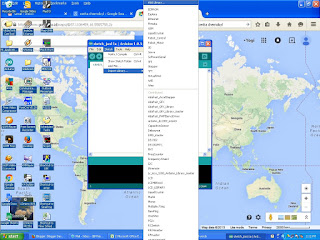 | |
| Choose add library on import library. |
 |
| Browse the library |
Click open, and the library automatically insert to the sketch.
That all, it's easy right...
Good Luck.
Thanks



Comments
Post a Comment